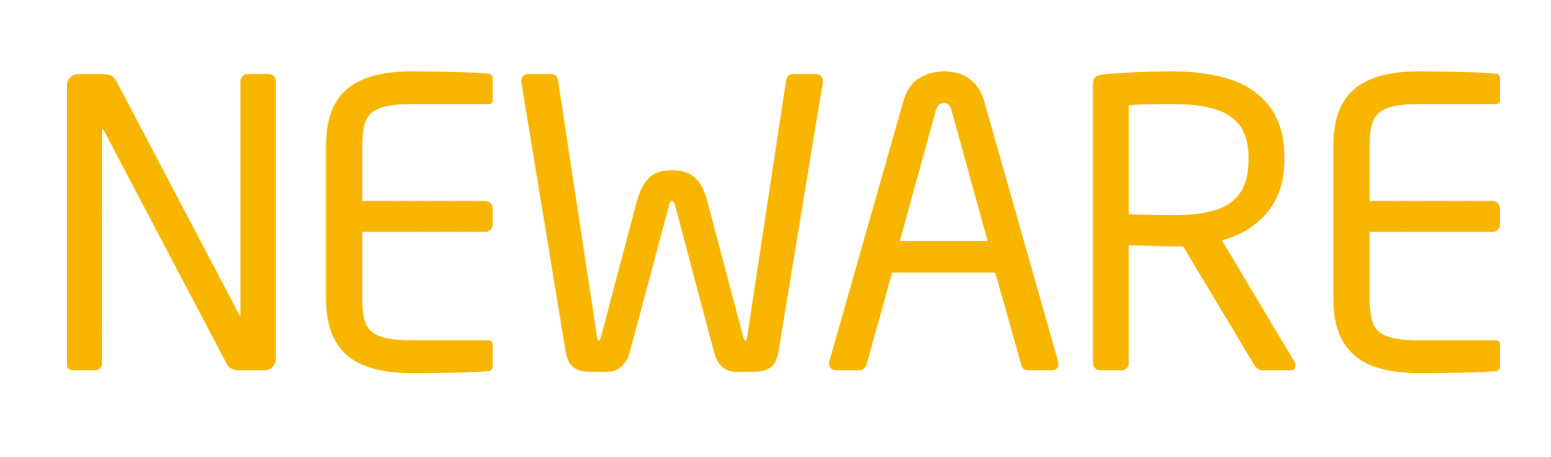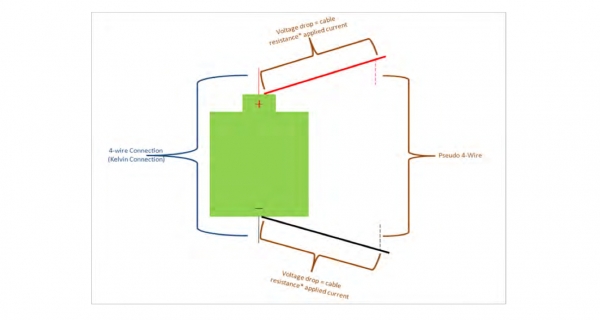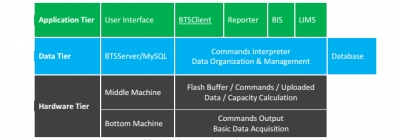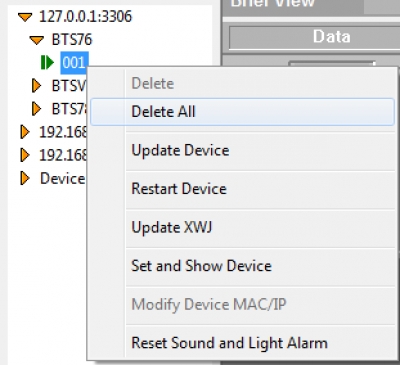About Neware

Founded in 1998, Neware Technology Limited is committed to providing high-performance battery testing solution for global battery manufacturers, new energy vehicle manufacturers, energy storage suppliers, national quality inspection departments, universities and scientific research institutions. We have provided the battery charge and discharge solution for more than 26,000 customers. Our goal is to build the best reliable and flexible battery testing solution and to contribute the advance of the new energy industry.
BTS Overview
Generally, Neware BTS consists of below components:
- Neware tester, including embedded or external middle machine, auxiliary channel cabinet.
- Power plugs.
- Battery clamps.
- Communication cables.
Software Operation
Software Relationship
Benefited from distributed architecture, BTS provides your most flexibility and data utility. BTS Client is a free software package on application tier, while some other custom solutions are provided on charge basis.
Device Operation
1) By right click on the device number on device list, you will have below operation commands enable you inquiry, update, modify and operate devices.
Map Operation
1) Below picture presents you the relationship of real channels on board and mapping channels in software.
Parallel Channels
1) Our Equipment support paralleled channels to increase current range. If you want to parallel channels, firstly select channels you want to parallel and right click, choose Parallel Channels. This will combine you channels you selected as one paralleled channel.
Start a Test
1) Now, after connection, configuration and mapping, you are able to perform you test. You can right click on the selected channels which are with yellow line borders to start Step Editor to edit or load your test schedule. If you want to select multi channels, drag your mouse in the shape of a rectangle around the channels with which you want to perform tests or, use CTRL key and left click of mouse on the
BTSDA Operation
1) Now when you click any NDA format file or click View Data by right click on the channel, this will launch BTSDA to view this data file. The basic view of BTSDA is as below:
Data View
1) The right part shows the structured data. Basically, there are three layers provided for organized view and quick summarized data. And some event bulbs are placed before the record ID, showing the very
Curve View
1) The left part shows the curves. Data could be easily graphed. At the top of the curve area, there are several tabs with their names corresponding curves’ parameters. You can click on the tabs directly or use the arrows at the both ends to navigate. There are some other collapsed tabs which will display by
More...
Comparative View
1) BTSDA provides also a quick compare for mass data. By clicking the Comparative View tool on Tool Bar or Comparative View command under View on Menu Bar, you will see below similar layout. Left part will enable you load more data files and select comparing mode. Right top part will show you the
DCIR
1) DCIR is a key parameter to the battery performance. To calculate DCIR, there should be 2 voltage values and 2 current values.
Export
1) Right click in the data area or use the Office Excel icon on tool bar, this will prompt Data Export dialogue.
Data Filter
1) If you want to create a subset data of the current NDA file, data filter provides you such function. Click the filter symbol on the tool bar will guide you to set extraction criteria. You are able to choose different ranges by choosing filtering pattern, and also you can set to extract all data record or partial record from