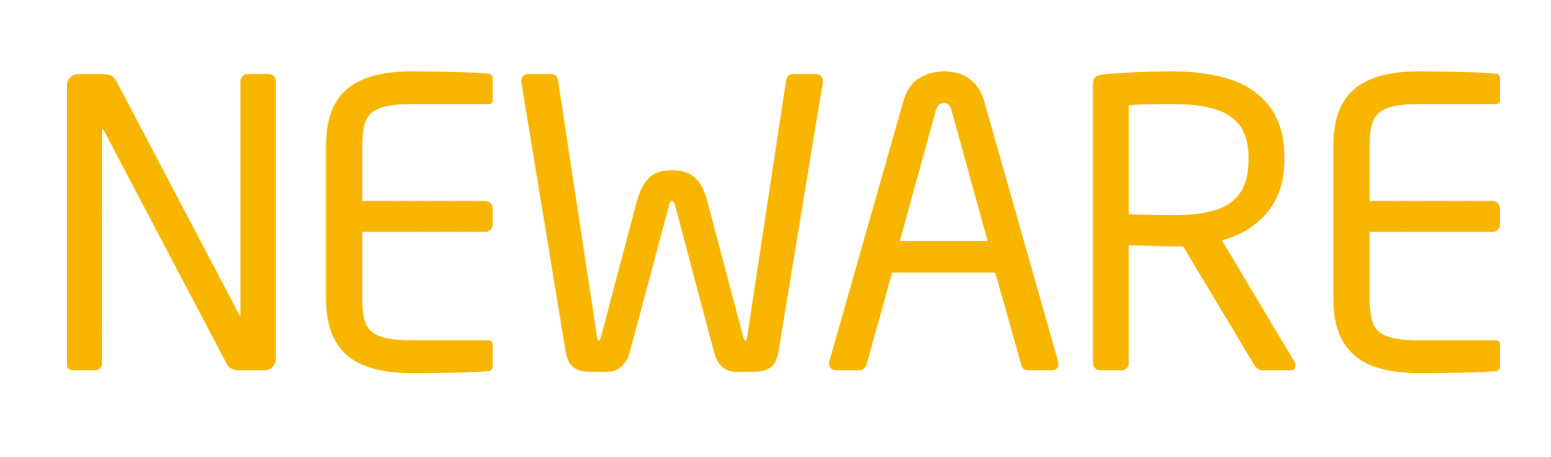How to set the C-Rate function in Neware BTS8.0
If the "C-Rate" mode unable in the Neware BTS8.0, follow blow steps to enable it.
No "C-Rate" checkbox in the BTS 8.0 software.

Back to the menu bad on the left of software. Click the "Set"-"System Settings"-"Step edit". Select the "C-rate" and "Cut-off C-rate", use the left arrow let these two parameter move to the left box, then enable the C-rate mode.

Make sure the "C-rate" mode has been selected correctly. There are two modes of C-Rate. One is "Nominal capacity", another mode is "Nominal specific capacity".

Right click on channel to single start, again. The "C-rate" checkbox was shown and default checked. User can preset the capacity, then input the number in the blank to start rthe C-rate test.

Whole operation process as below.

This email address is being protected from spambots. You need JavaScript enabled to view it.