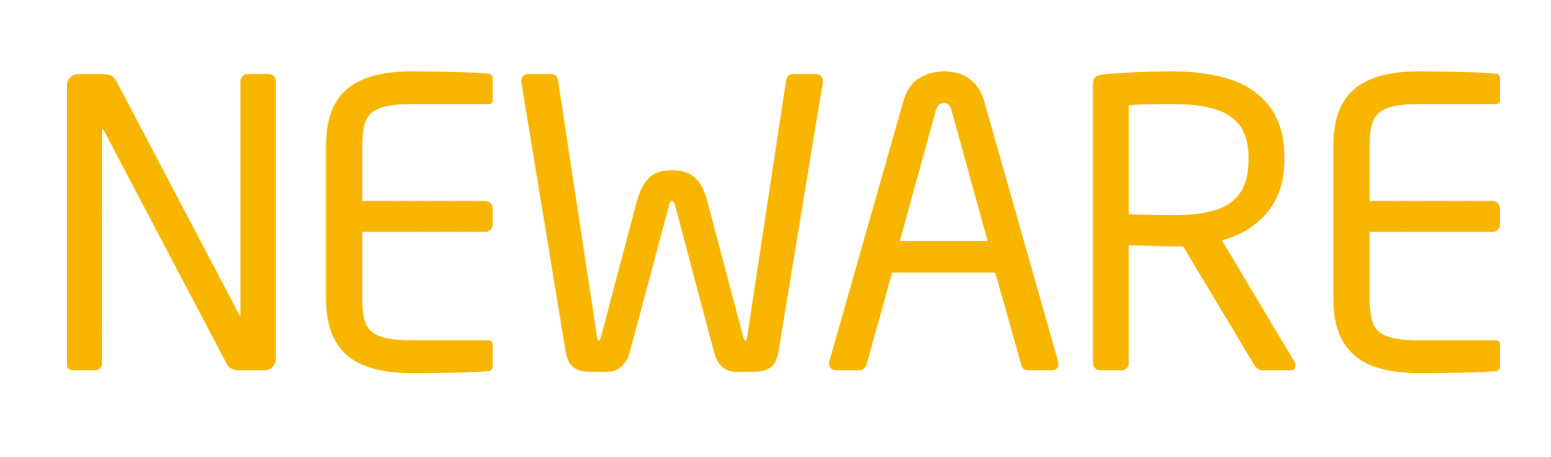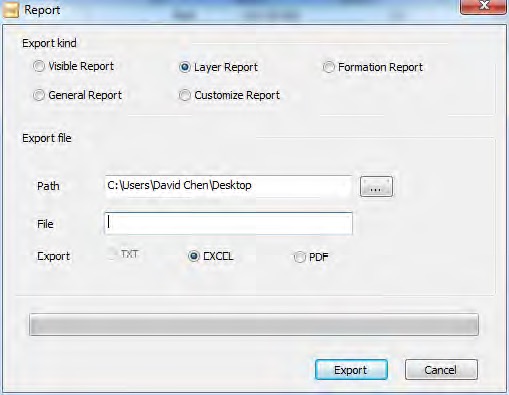
Data-Export
2) As you can see from the dialogue, Basically 2 file formats supported for your export: Excel and PDF and 5 custom exporting types.
- Visible Report: This will export all the data you have seen (WYSWYG: what you see is what you get) in BTSDA.
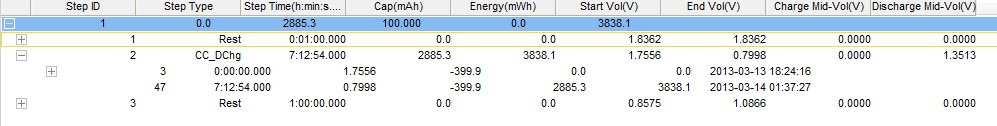
NDA-View-for-Visibel-Report
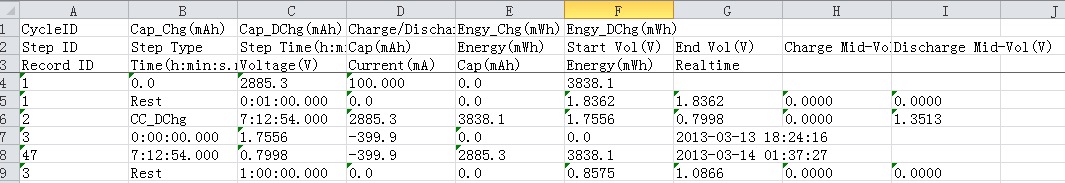
Excel-View-for-Visible-Report
- Layer Report: This will present you 4 spreadsheets in your exported file.
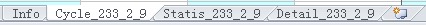
Excel-View-for-Layer-Report
a) Info: Includes equipment information and basic test information.
b) Cycle: Includes Cycle information. How many cycles performed in your test, how many lines will get generated in this sheet.
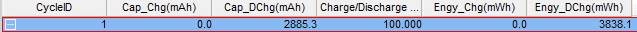
Cycle-Data-for-Layer-Report
c) Statis: This will show you the step information
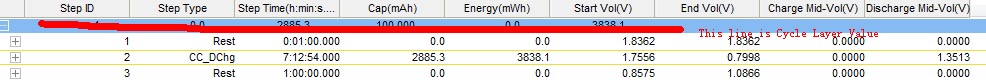
Step-Data-for-Layer-Report
d) Detail: This will show you all the record.
- Formation Report: This is a semi-function report. Can generate some formation information based on the first charge-discharge cycle.
- General Report: This will export data like what BTSDA presents – Cycle, step and record layer in a single sheet.
- Customize Report: This provides you capability to choose what information to get exported.
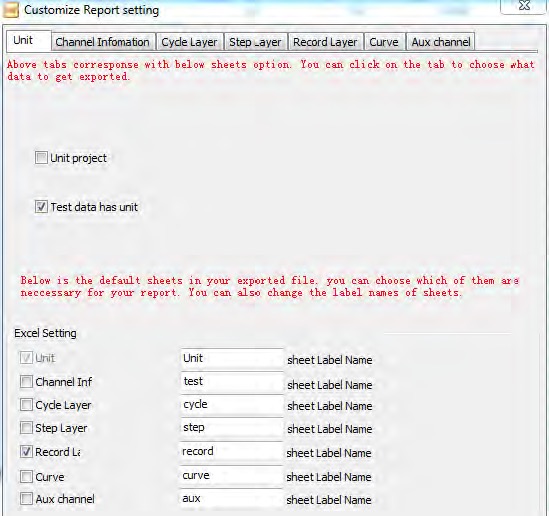
Customize-Report-Setting
{Load More Data
1) You can right click on the header to load more data for the export.
2) For more BTSDA operations, see BTSDA Operation.}
3) 2 examples posted below for reference.
- Example 1: The discharge capacities of all cycles performed are exported to an Excel file.
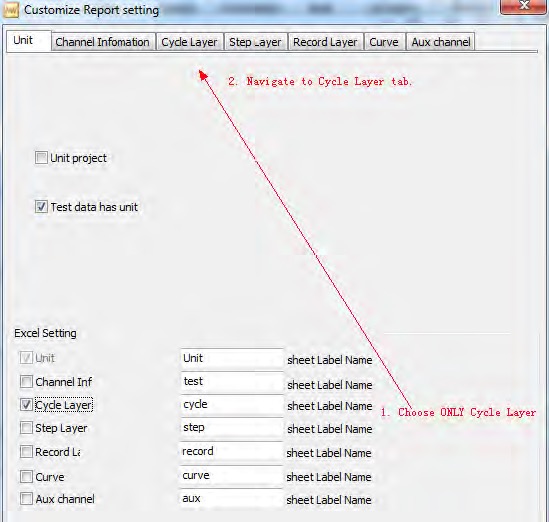
Capacity-Fading-Export--Step-1
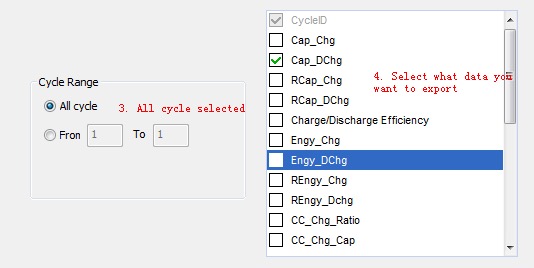
Capacity-Fading-Export---Step-2
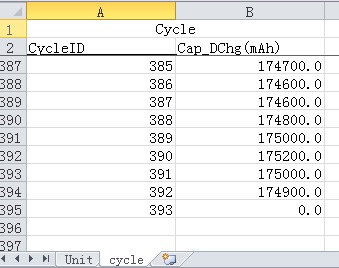
Capacity-Fading-Export---Result
Capacity Fading Data
1) You can also collapse data to cycle layer in BTSDA then select the discharge capacity column, use copy and paste to export such data. It has the same function.
2) For more BTSDA operations, see BTSDA Operation.
- Example 2: All the test records of the discharge step in cycle 392 are exported to an Excel file.
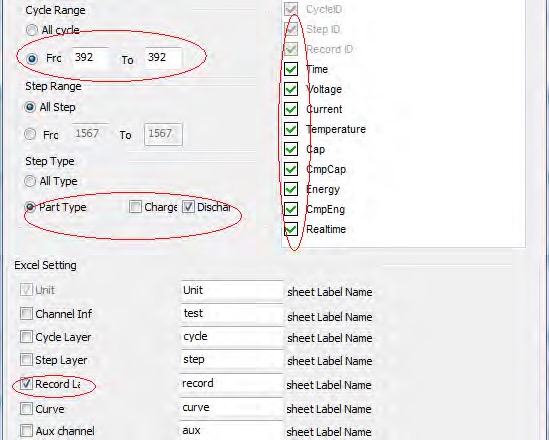
Export-SETTING-FOR-Specified-Data-Range