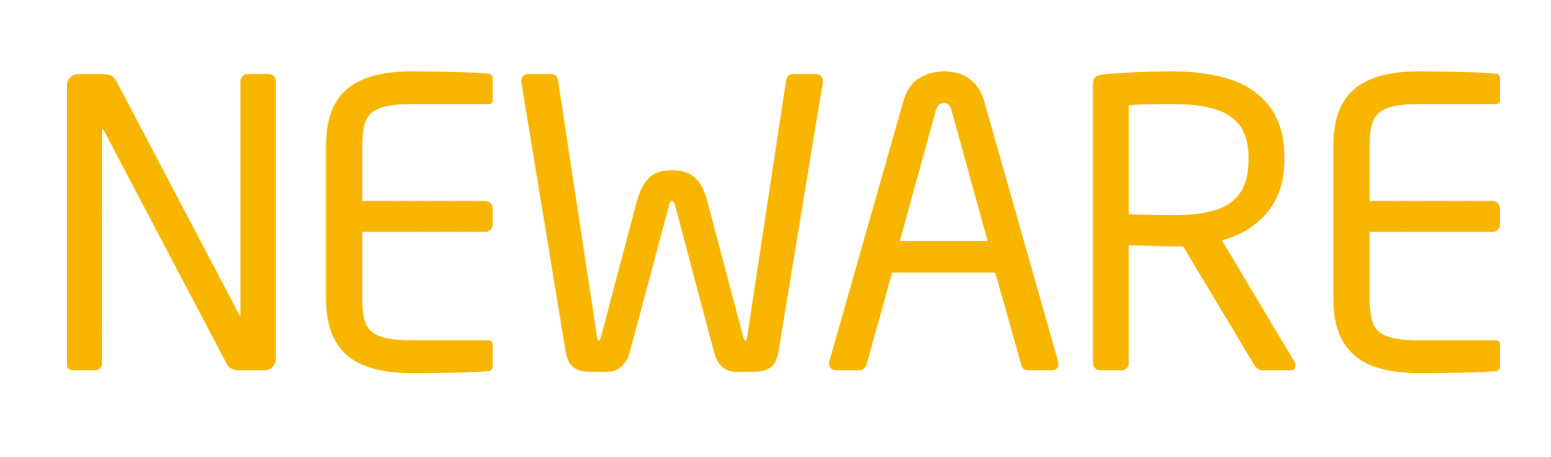Displaying items by tag: neware
How to start NEWARE BTS Server
Here the "How to start the BTS Server" tutorial
Check the computer management
NEWARE-FAQ
NEWARE-FAQ
Q: Why I experience a “Database connection failed” or “Server connection failed” error when I launch BTS Client to perform a test.
A: If the MySQL or BTSServer is not at a status of started, you will experience such error prompt when you launch BTS client connected with it. Go System Services by services.msc in the run or manage on the right click menu of the computer, find “MySQL” and “BTSServer” then start them. If system cannot start one or all of them, you may need to reinstall the BTSServer.
Q: How many channels could one BTSServer hosts? And what is the guidance?
A: Based on the data executing and transferring efficiency, 2000 records per second can be securely and effectively handled by BTSServer. That is to say 2000 channels could be hosted when you record data every second (or 1Hz) and 200 channels at every 0.1second (or 10Hz). Since auxiliary channels have less information, 4 such channels could be counted as one.
Q: Why there is no available devices listed for operation.
A: If you can see the IP address of the equipment from the Device List on the left column of the BTSClient, you may consider: a). The BTS connected has a different Server_IP from the IP address of the host computer. Change one of them will fix this problem. b), the BTSClient is not compatible with the BTS type connected. Update the BTSClient to a newer one. If you cannot see any IP addresses, you should consider the hardware connection.
Q: I have many channels of the same model under different devices. I have to do the same job for the devices but to launch a same test. Is there any way to simplify this action?
A: You can map at most 256 (8 rows* 32 columns) channel for one virtual channel. Right click on the BTSV to set virtual device. You can map channels under different devices to one virtual device.
Q: If my settings for the safety protection and jump condition are the same, which one has the priority?
A: The safety protection functions prior to jump conditions. If you set a lower voltage limit of 2.7V, and discharge to 2.7V to jump to next step, the channel will get protected when the battery’s voltage reaches 2.7V.
Q: Why I can only see the last period of the data.
A: BTSDA has a default data loading behavior – loading the last 20 cycles of the data. You can drag the yellow bar below to other cycle ranges, or right click on it to select the loading range, or right click on the data area to set default loading behavior under cycle layer settings.
Q: What does the - V stand for and its application?
A: For NiMH battery, there will be a voltage drop when battery gets fully charged. This drop rates you can specify as a cut-off condition for the charge step. - V is enabled only for CC charge step.

Neware Battery Cycler - Data Filter
Data Filter
1) If you want to create a subset data of the current NDA file, data filter provides you such function. Click the filter symbol on the tool bar will guide you to set extraction criteria. You are able to choose different ranges by choosing filtering pattern, and also you can set to extract all data record or partial record from
Neware Battery Cycler - Export
Export
1) Right click in the data area or use the Office Excel icon on tool bar, this will prompt Data Export dialogue.
Neware Battery Cycler - DCIR
DCIR
1) DCIR is a key parameter to the battery performance. To calculate DCIR, there should be 2 voltage values and 2 current values.
Neware Battery Cycler - Comparative View
Comparative View
1) BTSDA provides also a quick compare for mass data. By clicking the Comparative View tool on Tool Bar or Comparative View command under View on Menu Bar, you will see below similar layout. Left part will enable you load more data files and select comparing mode. Right top part will show you the
Neware Battery Cycler - Curve View
Curve View
1) The left part shows the curves. Data could be easily graphed. At the top of the curve area, there are several tabs with their names corresponding curves’ parameters. You can click on the tabs directly or use the arrows at the both ends to navigate. There are some other collapsed tabs which will display by
Neware Battery Cycler - Data View
Data View
1) The right part shows the structured data. Basically, there are three layers provided for organized view and quick summarized data. And some event bulbs are placed before the record ID, showing the very
Neware Battery Cycler - BTSDA Operation
BTSDA Operation
1) Now when you click any NDA format file or click View Data by right click on the channel, this will launch BTSDA to view this data file. The basic view of BTSDA is as below:
Neware Battery Cycler - Start a Test
Start a Test
1) Now, after connection, configuration and mapping, you are able to perform you test. You can right click on the selected channels which are with yellow line borders to start Step Editor to edit or load your test schedule. If you want to select multi channels, drag your mouse in the shape of a rectangle around the channels with which you want to perform tests or, use CTRL key and left click of mouse on the